Add Purchase, Feedback and Settings Buttons
Advanced Features
More Buttons to Add Product Value
Sell Product Upgrades or Multiple Editions
 Use Feature flags associated with a license to manage different Editions of your product from the same application (EXE or APP) file. Feature flags can be set through the purchase process for a specific Serial Number, then instantly reflected in the application already running on the customer computer. Make buttons, sheets, rows or columns visible to enable additional product features.
Use Feature flags associated with a license to manage different Editions of your product from the same application (EXE or APP) file. Feature flags can be set through the purchase process for a specific Serial Number, then instantly reflected in the application already running on the customer computer. Make buttons, sheets, rows or columns visible to enable additional product features.
Your customer might start with your low-cost Personal edition, then later upgrade to your Professional or Enterprise edition without your assistance or additional downloads.
Sell each major Upgrade for an existing Product to qualifying customers at a discounted price based on their current version through a fully automated Paypal Buy Now button.
Sell Additional Computer Activations
Increase revenue by allowing customers to add additional computer activations for your Product or Subscription. With a fully automated order process, the customer can increase the allowed computer activations for their Serial Number.
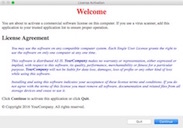 Present an optional License Agreement to your customer prior to the activation process. Your App can also have a custom icon or present a Splash screen on each launch. Customize the Open Data File window title and button names or other customer facing text presented within runtime dialogs.
Present an optional License Agreement to your customer prior to the activation process. Your App can also have a custom icon or present a Splash screen on each launch. Customize the Open Data File window title and button names or other customer facing text presented within runtime dialogs. Add a Purchase button to the Open Data File window. That button allows the user to make an InApp Purchase with a credit card or takes the user to your website to buy advanced features, product upgrades, additional computer activations or related products.
Add a Purchase button to the Open Data File window. That button allows the user to make an InApp Purchase with a credit card or takes the user to your website to buy advanced features, product upgrades, additional computer activations or related products. Use Feature flags associated with a license to manage different Editions of your product from the same application (EXE or APP) file. Feature flags can be set through the purchase process for a specific Serial Number, then instantly reflected in the application already running on the customer computer. Make buttons, sheets, rows or columns visible to enable additional product features.
Use Feature flags associated with a license to manage different Editions of your product from the same application (EXE or APP) file. Feature flags can be set through the purchase process for a specific Serial Number, then instantly reflected in the application already running on the customer computer. Make buttons, sheets, rows or columns visible to enable additional product features.