 Use less CD space and get faster downloads with a compressed installer. Create a full installer or tiny patch installers to add, modify or delete files and folders in an existing installation.
Use less CD space and get faster downloads with a compressed installer. Create a full installer or tiny patch installers to add, modify or delete files and folders in an existing installation.
 Apply a static password to your installer or add computer Unique Password or automated Serial Number activation to the install process.
Apply a static password to your installer or add computer Unique Password or automated Serial Number activation to the install process.
 Add pictures, backgrounds, a company logo or custom installer icon to expose your brand during installation.
Add pictures, backgrounds, a company logo or custom installer icon to expose your brand during installation.
 Customize window title, text and button names for any human language.
Customize window title, text and button names for any human language.
 Check OS and memory requirements before allowing the user to install.
Check OS and memory requirements before allowing the user to install.Require that your license agreement be confirmed by the user before installing your software.
 Provide users with release notes, system requirements or other information before or after the install process.
Provide users with release notes, system requirements or other information before or after the install process.After the install, present a video or web page to the new user.
 Run an executable to check compatibility before installing or afterwards to configure software. Your installer can launch other installers if your App requires runtime components.
Run an executable to check compatibility before installing or afterwards to configure software. Your installer can launch other installers if your App requires runtime components.
 Code sign the installer and installed apps during the build process. Send the finished installer to Apple for notarization with a button click.
Code sign the installer and installed apps during the build process. Send the finished installer to Apple for notarization with a button click.
 Split a large installer and prompt the user for each CD. Give users with slow Internet access several compressed files and a seamless installation.
Split a large installer and prompt the user for each CD. Give users with slow Internet access several compressed files and a seamless installation.
 Create a record for each installer. Build installers for different products, editions or languages with a button click.
Create a record for each installer. Build installers for different products, editions or languages with a button click.
 Give user choice and options during the install process. Allow large options to be downloaded on demand during install to keep Setup file small and quick to download.
Give user choice and options during the install process. Allow large options to be downloaded on demand during install to keep Setup file small and quick to download.
 FTP your Setup file and optional files to your website without leaving ClickInstall.
FTP your Setup file and optional files to your website without leaving ClickInstall.Automate the FTP step in the Build process.
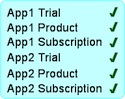 Generate many installers with one button click.
Generate many installers with one button click.A fully automated process can build each installer, zip it and FTP the files to your website.
 Present Pre and Post notes during the install process.
Present Pre and Post notes during the install process.When the install is finished, take the user online in their default browser to a survey, online registration, video or tutorial.
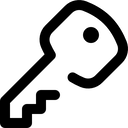 During the install process, assign a specific Vendor Key to the computer.
During the install process, assign a specific Vendor Key to the computer.For added security, the QuickLicense, AppProtect or DocProtect licensing products can require the computer to have an assigned Vendor Key to use your software.
 Plugin or template files used by a host application must be stored at a specific location on the user computer.
Plugin or template files used by a host application must be stored at a specific location on the user computer.Copy files and folders where they are needed with Post Install commands during the install process.
 After the main install process, run other embedded installers or download as needed.
After the main install process, run other embedded installers or download as needed.Conditionally run an installer if a file or folder doesn't exist, inform the user or ask for confirmation before installing.