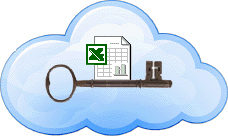
ExcelCL MacOS
Add Serial Number activation to any workbook running on a macOS computer with Mac Excel 2016 or later.
An Activation dialog is presented when the workbook is first opened. Using a purchased Serial Number, the user activates the workbook for use on their computer. An activated workbook can be moved, copied or saved anywhere on that computer and functions exactly the same as an unprotected Excel workbook.
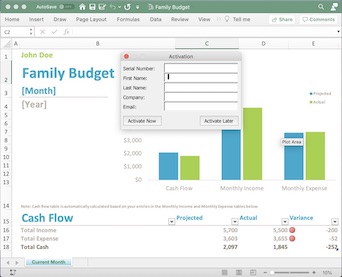 The same license can be applied to any number of workbooks so once one is activated to a specific computer, all workbooks sharing that license can be used. Protected workbooks can be distributed to other computers, but will required Serial Number activation on first use.
The same license can be applied to any number of workbooks so once one is activated to a specific computer, all workbooks sharing that license can be used. Protected workbooks can be distributed to other computers, but will required Serial Number activation on first use.
For a simple Product license, once activated the workbook can be used forever on that computer without Internet access. For a Subscription license, Internet access is required on first use during each subscription period.
The developer can assign a multi-day grace period for offline use on a plane, during a weather outage or at locations without Internet access. A license can be disabled by the developer if the user cancels the subscription. The developer can suspend any license for non-payment.
ExcelCL supports advanced features like the ability to securely move a license between computers or to enable additional features in the workbook from the server. These features will require temporary Internet access.
ExcelCL Supports Popular License Types
 Product License Product License Subscription License Subscription License |
 Time Limited License Time Limited License Date Limited License Date Limited License |
 Try/Buy/Product License Try/Buy/Product License Try/Buy/Subscription License Try/Buy/Subscription License |
ExcelCL can be used with either of these online activation servers.
- Safe Activation Service 3 is an online monthly service used to configure and manage licenses.
- Cloud License Server is a self-hosted server that runs on a Windows or Linux based website.
 Safe Activation can automate the purchase and Serial Number delivery process. The purchased Serial Number controls how many unique computers can be activated. An activated license can be securely moved between computers by the user without vendor assistance. From Safe Activation, the vendor can manage a subscription, suspend all licenses associated with a specific Serial Number or disable specific computer licenses activated with that Serial Number.
Safe Activation can automate the purchase and Serial Number delivery process. The purchased Serial Number controls how many unique computers can be activated. An activated license can be securely moved between computers by the user without vendor assistance. From Safe Activation, the vendor can manage a subscription, suspend all licenses associated with a specific Serial Number or disable specific computer licenses activated with that Serial Number.While most Excel features on macOS are similar to Windows, changes may be required if your workbook uses VBA. Mac Excel runs in a sandboxed environment with restricted access to the computer resources. For a user-friendly deployment process, use a code signed, notarized installer. The ExcelCL MacOS video shows how to apply ExcelCL to your workbook and deploy it to macOS users.
