Digital Signed VBA
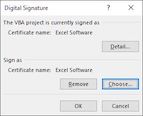 In Excel 2013, Microsoft introduced the ability to digitally sign the VBA in an Excel workbook. If your workbook is protected and licensed with AppProtect 5.1, QuickLicense 9.1 or ExcelCL 1.0 or later, a digital signature can alleviate customer security concerns.
In Excel 2013, Microsoft introduced the ability to digitally sign the VBA in an Excel workbook. If your workbook is protected and licensed with AppProtect 5.1, QuickLicense 9.1 or ExcelCL 1.0 or later, a digital signature can alleviate customer security concerns.
To sign the VBA code in your workbook, you will need a Code Signing certificate. Open your workbook and present the VBA Window by pressing the Alt and F11 keys. From the Tools menu, choose the Digital Signature command. Click the Choose button to select your certificate.
 When building an EXE from a signed workbook or distributing an ExcelCL protected workbook, users can restrict VBA access to digitally signed workbooks.
When building an EXE from a signed workbook or distributing an ExcelCL protected workbook, users can restrict VBA access to digitally signed workbooks.
Allow Digitally Signed VBA
For added security, a user can disable VBA that is not digitally signed.
From the File menu in Excel, choose the Options commmand. Click to the Trust Center panel, then the Trust Center Settings button. On the Macro Settings panel, only allow digitally signed Macros to run.
The user can now run your protected EXE or ExcelCL protected workbook.
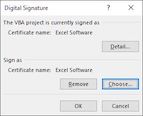 In Excel 2013, Microsoft introduced the ability to digitally sign the VBA in an Excel workbook. If your workbook is protected and licensed with AppProtect 5.1, QuickLicense 9.1 or ExcelCL 1.0 or later, a digital signature can alleviate customer security concerns.
In Excel 2013, Microsoft introduced the ability to digitally sign the VBA in an Excel workbook. If your workbook is protected and licensed with AppProtect 5.1, QuickLicense 9.1 or ExcelCL 1.0 or later, a digital signature can alleviate customer security concerns. When building an EXE from a signed workbook or distributing an ExcelCL protected workbook, users can restrict VBA access to digitally signed workbooks.
When building an EXE from a signed workbook or distributing an ExcelCL protected workbook, users can restrict VBA access to digitally signed workbooks.